Live Study with Me
This summer I have a really really busy summer ahead of me. No classes, just me, myself and I trying to stay motivated to study for the USMLE, while many of my friends are working or on vacation. So where does a live study with me come into play?
(If you want to read more about how I prepare for the USMLE, check out my other post here. Also be sure to check out my free USMLE checklist if you need inspiration!). This summer I’m preparing for Step 2CK – you can find information about how I’m preparing here.
As a way to stay motivated, I’ve decided to find other like-minded students studying this summer to keep each other motivated. This will be in the form of livestreamed study sessions.
How does a live study with me work?
Although there are a few livestreaming websites, I am going to stick to YouTube. You can find my channel here. The way it works is that I have a camera set up at my desk – you will be able to see what I’m doing and study along with me. There will be a timer set to Pomodoro sessions (sometimes 60 minute sessions, sometimes 90 minutes, depending on how we feel), with short breaks 10-15 minutes, depending. There’s always a live chat option at the side, so during breaks we can chat and talk about whatever we want!
Usually the audio will be just background sounds of rain or some music; you are more than welcome to mute my channel and listen to whatever it is you’re listening to while studying! Unfortunately, I can’t do “study ASMR” (sounds of typing, pages flipping, etc.) because I don’t live alone, but I hope you’ll forgive me.
Sometimes I’ll listen to a Study Music playlist on Spotify (here!), but due to copyright issues, I can’t play it out loud. This playlist has hundreds of songs and almost 1000 followers, all of whom can contribute songs that they like to listen to — feel free to add your own!
What is Forest and why do people love it?
Forest App is an antiprocrastination program for iOS and Android that helps you stay off your phone. You plant virtual trees for however long you want to stay focused for (usually 1-1.5 hours at a time), and the tree “dies” if you use your phone during your focus session.
If you have the premium version (one time fee of about $2), you can join the Forest ‘focus rooms.’ At the start of each Forest session, we share a room code in the chat, and then you’ve got 10-20 people working to stay focused together and it’s really nice to have this feeling of camaraderie.
The livestream chat
During breaks, we can discuss movies, books, music, school…anything, really. We also share advice and help each other feel better when things aren’t going splendidly. I also spend a lot of time answering questions and trying to help people, which can be a bit time-consuming.
I’d like to take a moment to thank the two amazing women who have dedicated their time to help me with answering all the questions. With the help of the moderators, we are able to keep the chat spam-free, and I really appreciate all their effort. I’d also like to share their studygrams – check them out below.
@STUDYLIKEAMEDWOMAN @FROM.STUDENT.TO.LAWYER
Do live study with me’s actually help?
Well, it might not be helpful for you. I don’t think it’s for everyone, but the people who study regularly with us on the livestream say that it’s motivating to have someone there, albeit digitally, and it helps people stay focused. Miser–er, I mean, studying loves company, and it’s nice to have people to chat with and complain to when things aren’t going your way.
I don’t think this type of motivation helps everyone, but if you’ve never joined one and want to check it out, scroll down for my calendar and see when I’m live next.
Upcoming Stream Calendar
So without further ado, here is the calendar! Make sure to check back to see what new dates have been added. You can also add my calendar to your own Google Calendar and have notifications of upcoming streams.
(Another good way to be reminded is to enable YouTube notifications for the channel.)
To see an example of a previous livestream, I’ve embedded one of the streams from May. Hope that gives you an idea of what it’s like – not too exciting to watch, but hopefully helpful for those wanting to study along!



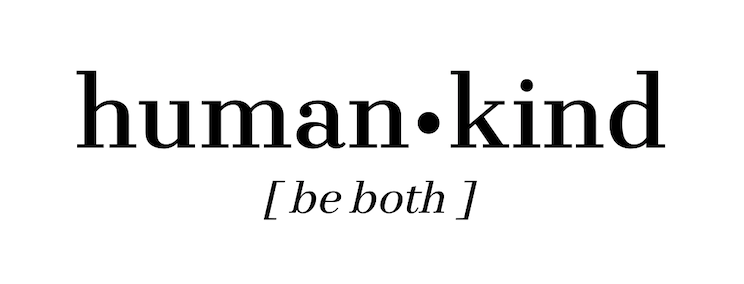
3 comments
[…] a study livestream! I do them regularly, check my schedule (found here), or go straight to my YouTube and […]
hello
do everyday livestream on same time
do you livestream today??