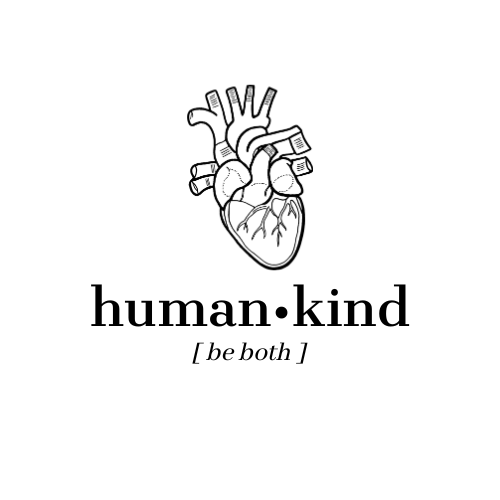4 Skills to Learn (or Train) in 2025
New year, new me… or maybe, new year, same me, new useful skills? For me, the time…
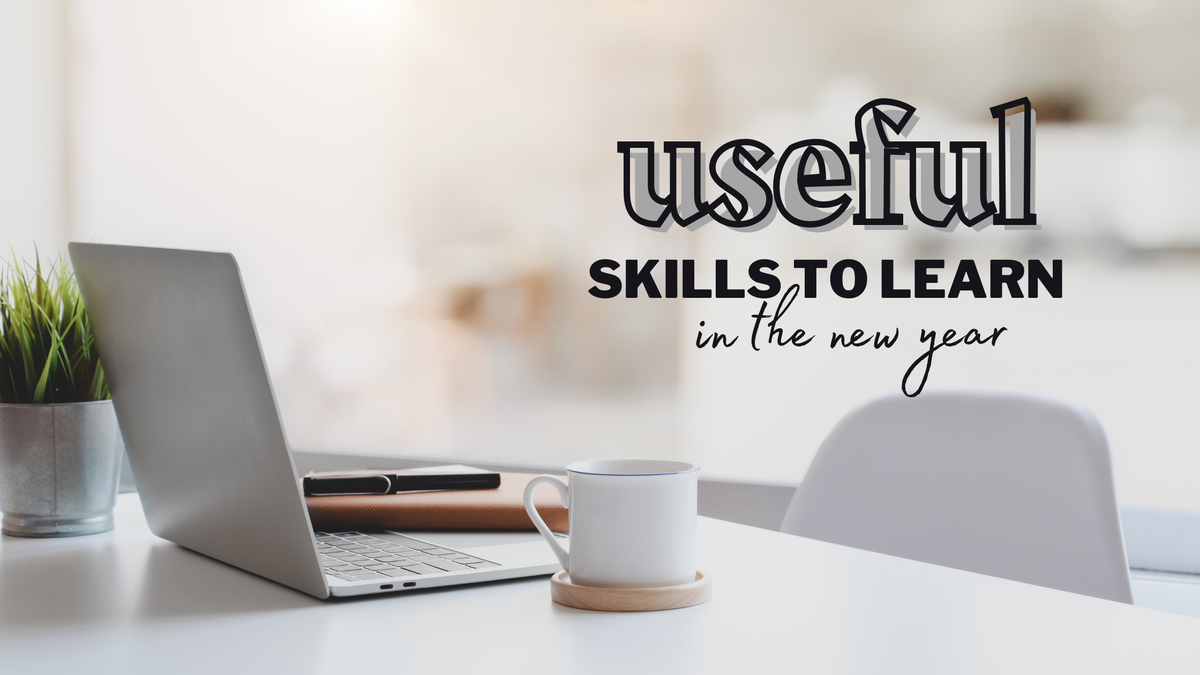
New year, new me… or maybe, new year, same me, new useful skills? For me, the time around New Year’s is always special. I take some time to contemplate my life choices and map out my future, and then I try to divine how I can work to achieve my goals.
I also always make resolutions. They never (ever) end up working out for the whole year, but I do them anyway, because 120 days of reading a book is still way better than 0, right?
But for this blog post, I’d like to share four life-altering skills you can acquire this new year. They all take some work (all good things in life do, right?), but they will definitely make your life better in some way.
#1: Touch Typing
I’ll start with the single most useful skill that I’ve ever acquired: typing. I learned this in 7th grade, and I don’t think I realized at the time how incredibly well it would serve me. For those that are unfamiliar with the phrase, touch typing refers to “blind typing” aka typing without looking at the screen. It relies on those two little palpable bumps on your F and J keys, which serve as the anchor, and your fingers do the rest!
There are TONS of resources out there for touch typing. I recommend TypingClub; it is completely free (but has some ads). It gamifies typing and allows you to track your progress. Start today – a little bit of practice makes a big difference.
Bonus: when we were learning touch typing in middle school, our keyboards were hidden by a desk cover, meaning that we couldn’t see what our fingers were doing and had to rely on muscle memory. If you want to challenge yourself to truly get really good, I recommend trying a similar thing!
#2: Keyboard Shortcuts
There’s no point hiding from it: computers are taking over the world. It’s in your best interest to get really good at using computers, and I believe that mastering basic (and eventually, advanced) keyboard shortcuts really improves your computer efficiency.
There is no single source I recommend for keyboard shortcuts, but there are TONS of ways to learn them. There are TikToks, YouTube videos, blog articles and so much more. The three main ways I learn new keyboard shortcuts (I’ve already got a ton in my arsenal, but there’s always more to be learned):
- when I select a function from the menu (for ex., in Word), I always check to see if there’s a shortcut equivalent
- when I’m working on something and I have a moment where I wonder, “hmm is there a shortcut for that?” and turn to my best friend: Google (for instance, the other day I was wondering if Google Docs had a shortcut for strikethrough and it did!)
- when I accidentally click random buttons and it does something unexpected and I end up discovering a new keyboard shortcut, joy fills my nerdy little heart
With time and practice, these shortcuts will come so naturally that you’ll barely touch the mouse, thus maximizing your efficiency. You’ll be a computer wizard in no time!
#3: A Foreign Language
This one isn’t all that original — most people get inspired to learn a new language come New Year’s — but I wanted to share some actionable steps and useful resources to get you started on your journey.
There are a TON of free resources all across the internet; the are free textbooks and workbooks and blogs and podcasts. You name it, it’s there. For instance, you can find a ton of resources on Tumblr: this was one of the first things that came up when I searched “learn French,” and it includes a ton of links to free books, music, online courses.
I also discovered a new app which I definitely recommend. The app, Busuu, has been advertised all over the net, but I never used it before. (I have tried Duolingo on multiple occasions and I came away disappointed each time, so I’ve been eager to find another app that I believe works so much better.)
Busuu is free but with very *very* limited features; it does give you the option to invite others to free trials, which then gives you both 30 days of free Premium, and that’s where the magic happens. I invited my littlest sister to sign up and so now I have Premium for the next month, and if I end up using it, I can actually see myself paying for it in the future.
If you’d like to try Busuu, click here for a free 30 day trial of the Premium version. [This is not affiliated nor sponsored, but I also get 30 more free days if you use the link, so I definitely appreciate it!].
If you’re interested in hearing why I think Duolingo is not that great for language learning (at least, not for me), let me know and I’ll write it up intelligently one of these days.
What language will you try to learn?
[Note: I have some other blog posts related to language learning here on my website; click here to check out the two posts with the “language learning” tag.]
#4: Reading
You might not consider reading for fun a skill, but I do think that it’s one of those things that if you practice, you actually get better at it. The more you do it, the more naturally it comes to you. Setting reading goals is one way to improve your reading skills, but I’ve found that the limiting factor in how much I read is more often than not the lack of a good book.
It can be hard to find a thrilling, gripping book that will keep you engrossed enough to meet your reading goals, so here are some suggestions:
- What Should I Read Next? A website that generates random reads for you!
- GoodReads: consider making an account to track your progress, and keep up with some of your friends’ reads. I add interesting books to my “To Be Read” list, then, whenever I’m in the mood to read, I pick one off the list!
- I also browse NYT bestsellers lists, or Google “books like …” when I finally find a gripping read
Also, if you read on Kindle, check out Calibre: it’s a free program that allows you to convert epub files to mobi; I use this program all the time to format my books quickly and efficiently to work on tmy Kindle.
I’m also going to be reviewing a reading companion app after a few weeks of testing, so I’m eager to get reveal that soon!
BONUS: A Student-Specific Life Skill To Learn in 2025 – ANKI
For those who haven’t heard about Anki, consider this your awakening. Anki is a flashcard program that is 100% free and medical students absolutely swear by it. It’s actually a great resource for students of any field, including self-studying language extraordinaires.
The reason Anki is a skill that needs to be learned is because it’s a little complicated, and therefore overwhelming at first glance. Although there are a ton of resources that will help you learn the ins and outs of this phenomenal flashcard program, many are turned off by the apparent complexity.
I’ve dedicated a few blog posts to learning about Anki, which I’ve linked here:
- Beginner’s Guide to Anki (because it’s hard to know how to start)
- 8 Features that Make Anki Indispensable (aka why you should spend your new year trying to learn it)
- Must-Have Anki Add-ons (my personal favorites; the list is growing constantly)
I hope these are helpful!