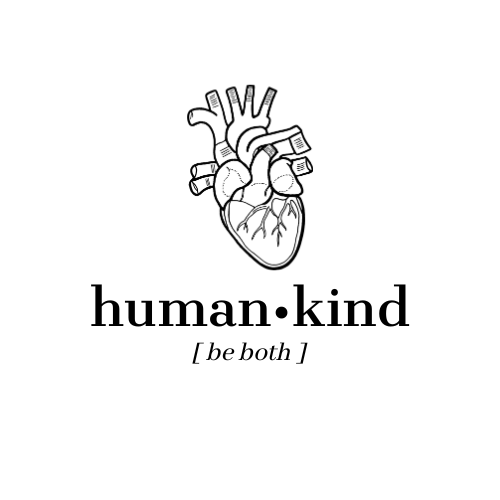8 Features that Make Anki Indispensable
Why Overcoming Anki’s Steep Learning Curve is Worth It Anki is an incredibly powerful and intuitive flashcard…
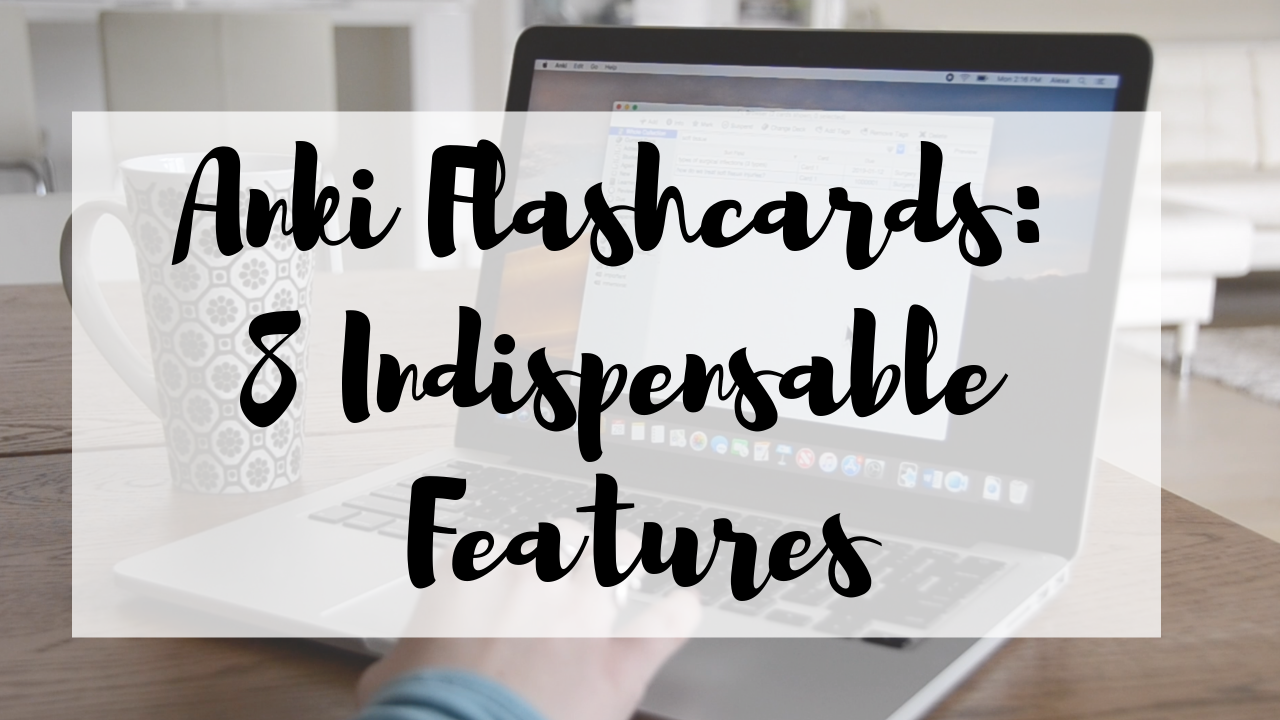
Why Overcoming Anki’s Steep Learning Curve is Worth It
Anki is an incredibly powerful and intuitive flashcard program based on spaced repetition. But it has quite a learning curve, so the purpose of this video is to show you why it might be worth your while in the long run. This video isn’t meant to be a tutorial, as there are excellent ones out there and I’m hardly an expert, but I’ll link a bunch of how-to’s below.
Please check out my video demonstrating my favorite 8 features of Anki, which to me make the program indispensable, and which might be a good reason for you to learn it!
These are my favorite features of Anki, and if you’re just getting starter, scroll allllll the way to the bottom for all the “Anki Starter Pack” links!
Feature #1: Anki is a DATABASE
What this means is that when you make flashcards, you’re adding to an enormous collection of all the things that you have ever learned via Anki.
At the end, you have a searchable database organized based on tags, decks, so on. Say you are reviewing hematology and you remember that once upon a time you’d found a great mnemonic for anemias during patho, you can search “anemia” and quickly locate it (especially if you tag your mnemoics with “mnemonic”!).
Feature #2: SHARING (shared decks)
I usually make my own flashcards because not only does making them help me learn, but I have a certain way I like my flashcards to be.
But sometimes I either don’t have time to make my own or want to review the topics from someone else’s point of view, and so I download a deck that someone else has created and made public. These can be found on Anki’s website, under Shared Decks.
Sometimes I also upload my own decks to share with friends, but it’s important to remember that if ANY changes are made in the “original” deck, those changes don’t carry over to the downloaded deck. You would have to reupload it, and your friend would have to redownload, the deck for the changes to be visible.
Feature #3: TAGS
- Organization: tag the topics within your course
- “Important“: tag the most important concepts so you can study them right before the exam
- Source: tag the source so you know where you got your info from
Feature #4: CARD TYPES
Anki spruced up the traditional “front and back” flashcard concept with a few unique takes. (Anki refers to card types as notes.)
- Basic card: front and back
- Cloze deletion card: “fill-in-the-blank”
- Custom: you can make any type of card — I’ve made myself a card with front, hint, back and extra sections
Feature #5: IMAGES
This goes without saying but a picture may be worth a thousand words. Incorporating images into Anki is easy and intuitive; you can drag and drop, or ctrl+c, ctrl+v an image straight from Google.
Feature #6: USABILITY
Anki is a smart program; I tried to show that in the video as best I could; some of the highlights are:
- Keyboard shortcuts: all your usual keyboard shortcuts are accepted by the program, so you can rapidly make flashcards without taking your hand off the keyboard.
- Complex formatting: bold, underline, italic, color can be used; bullet lists and numbered lists and even tables can be added with the help of an advanced add-on
- Automatic saving: every time you complete an action or exit out of a field, Anki saves so you don’t have to be constantly pressing ctrl+s
- Editing on the go: you can change the flashcards as you’re studying them, which comes in really handy when you notice mistakes during your study session (Quizlet for example didn’t allow me to fix my typos as I was studying my cards)
- Rapid card making: with keyboard shortcuts, frozen fields and a ton of other features, making flashcards becomes really quick
- Duplicate detection: Anki can warn you if a card is an exact duplicate of one you’ve already made (but note that it has to be an exact match for Anki to pick up on it)
Feature #7: Anki ADD-ONS
Anki is an open source program, meaning that anyone who wants to make modifications to it can, in the form of add-ons. These are free, downloadable mini-“apps” that you can attach to your Anki, and there are hundreds of choices. Click here for my favorites, or here for the list of all the add-ons available.
The three awesome add-ons that I’ve shared in the video:
- Image Occlusion: one of the most popular features of Anki, this add-on allows you to cover certain parts of the image and then get tested on those! See video at ___:___.
- Frozen Fields: by “freezing” a field, the text remains for your next flashcard and thus you can generate flashcards quickly by saving your time
- Power Formatting: this enables you to use ALL the advanced formatting that I mentioned above
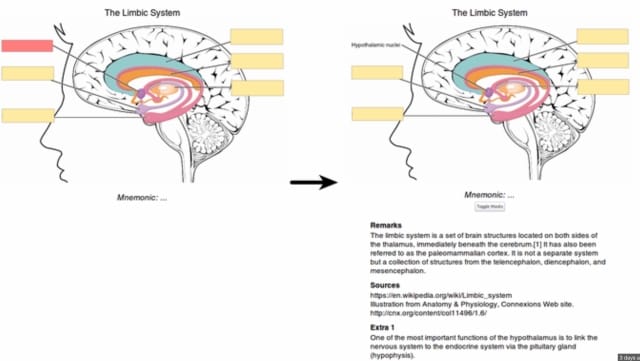
Feature #8: CUSTOM STUDY
Anki is based on a really complex and sophisticated spaced repetition algorithm, which Anki purists will warn you not to mess with. I, however, am not an Anki purist (shame on me), and I often use custom study to focus my review.
Custom study allows you to study certain cards, tags or other types of flashcards in a timeframe that is outside the spaced repetition algorithm.
I mainly custom study my “important” tag; other custom studies I may set up would be just the “theory” or “images” tags, or “values,” if I want to refresh the reference values I have to memorize.
Anki Tutorial Starter Pack
So, there you have it, my 8 favorite features of Anki. I hope you were able to follow along, and again, if you’d like to get started with Anki, this set of links should get you started.
1. Download and install
Here is the official website, where you can find the program, install it and set up your account.
Anki is FREE for desktop (Mac, PC), as well as for any Android devices. iOs apps, however, are not free, so my use of the program is limited to my Macbook and my Huawei; I decided against buying it for my iPad.
2. Basics of Anki
Video tutorial by MedSchoolInsiders for just the basics (decks, card types, image occlusion, etc.). Very simple to follow I think, so don’t be scared to dive in.
3. Anki add-ons
I used to play around and downloaded a TON of them, but here are the four that I use every time I open Anki:
- Power Format
- Advanced Preview
- Image Occlusion
- Frozen Fields
You can find links and a brief description to each here, but that’s only a few — there are hundreds of others. Browse for add-ons and check out my favorite Anki guru can be found here: Glutanimate. Many a useful study session was used watching his mesmerizing videos and updating my Anki arsenal.
If you have absolutely any questions, please let me know! Drop a comment if you found this helpful, I’d be very grateful, and please share YOUR favorite add-ons so we could all benefit!