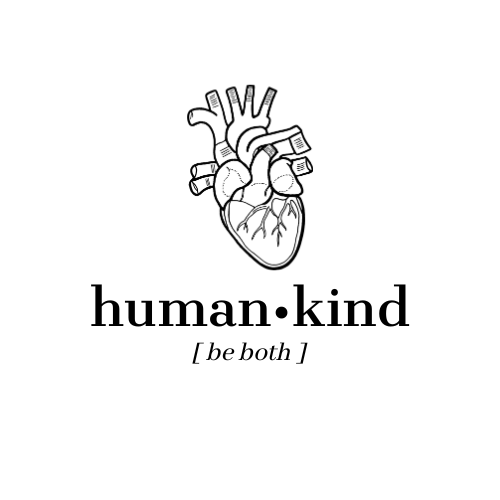Complete Beginner’s Guide to Anki
If you find that Anki is too overwhelming to start, I'm here to tell you that it's worth it. Here are some tips that ANYONE can use to get started, and your studying life will change.

The Most Powerful Flashcard Program I’ve Used
I’d like to share with you one of the most useful applications I’ve ever came across called Anki. I’ll admit: the first time my friend showed it to me, I was turned off by the ugly interface. But then when I sat down to use it, it was INCREDIBLY versatile and intuitive and powerful (and anyway, it’s beauty on the inside that counts, right?).
[If you’re already a bit of an Anki pro, check out my “advanced” Anki content: favorite addons // cloze deletions 101.]
What is it?
Anki is a flashcard maker and study aid. It’s a desktop program, with accompanying Android and Apple apps. I usually make the flashcards on my computer, then sync it to my Android (and now iPhone) and study there on the go.
One of the unique things about Anki is the type of flashcards you can make — the have expanded on the classic ‘front and back’ style flashcards and revolutionized flashcard making by introducing cloze deletions, which I will talk in more detail below.
There is an enormous Internet community dedicated to Anki, and the possibilities are endless. Keep reading to understand what I mean… but first, let’s talk about a crucial part of any program:
The Cost:
- Computer (desktop app): free
- Browser (AnkiWeb.net): free
- Android app (AnkiDroid): free
- iOS (Anki): $25.99
Anki costs money on iOS devices (iPhone, iPad), and as far as I know, this is the only source of income that the creator has from the program. My friends who bought it say it was absolutely worth it, and now that I have an iPhone I also decided to invest. I spent the money on it partly because it’s more convenient, and partly as a way to support the program. I’ve used Anki inconsistently but frequently for the past 5.5 years, and so far it hasn’t cost me a dime – I figured it was time to give back. If you don’t want to spend money, you can still make and review the flashcards on your computer, all for free, and even review on your iPhone with the ankiweb.net interface on Safari/Chrome.
The Theory behind Anki Flashcards
Anki is based on “spaced repetition“, which is defined as “a learning technique that incorporates increasing intervals of time between subsequent review of previously learned material in order to exploit the psychological spacing effect.” It’s been proven to be one of the best methods of building long-term memory (and when I say proven, that’s because it’s actually evidence-based; read more about spaced repetition on Wikipedia).
Basically, the app programs your reviews in a way that it ensures that you recall things you studied a long time ago, while helping you study new cards each day.
How To Use It
I said it’s intuitive, and it is…mostly. There is a bit of a learning curve, and that’s where the dozens of forums and YouTube videos on how to make and use Anki flashcards come in. Scroll down for some recommended ‘beginner’s videos,’ and be sure to check out Anki’s own manual, linked here (The Anki Manual).
Why Should You?
So before we get into the ‘how,’ let’s tackle the ‘why.’ Why should you dedicate your precious time to learning Anki, a program you might not have even heard of til today. Great question. Anki has this little learning curve and I dedicated my first ever YouTube to explain precisely WHY it’s worth overcoming the curve and mastering the program. For a link to the accompanying blog post, click here.
Anki 101: How to Get Started
First things first, download the program (here).
Then you’ll want to watch some tutorials; these videos will introduce you to some of the powerful things you can do with Anki. I recommend starting with MedSchoolInsiders, linked here. They linked their Anki playlist in the comments – you can check those out as well.
Here is an infographic from Tumblr: it’s beautifully made and describes a lot of the key steps to making good Anki flashcards. You can find that here (I did not make it!).
There’s an enormous community around Anki, from memes to tutorials to ‘lifestyle.’ A great way to get started and learn lots is to join the Anki subreddit, linked here.
If you are a med student, you may want to get familiar with the subreddit called MedSchoolAnki, a safe haven for all Ank-oids old and new. There are a LOT of premade decks and guides on how to use them — go ahead, allow yourself to be sucked into the rabbithole.
There is also a website called www.medschoolanki.com, where you can download a lot of the most commonly used premade decks without the chaos of Reddit. This is a goldmine for any medical student – you can find a bunch of incredible decks here. And what’s even better is that the creator of this website explained the pros and cons of each deck, so you can make an educated choice. IMPORTANT: it’s unclear when this was last updated – I would personally download decks from Reddit instead.
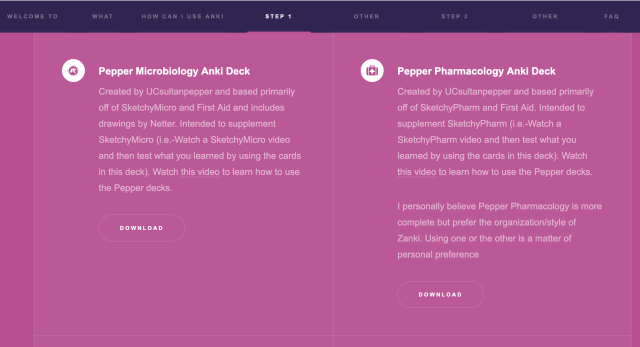
So you have the program, you’ve watched some tutorials, and you’re still lost. Let’s make a basic card.
- Front: What kind of feline has stripes?
- Back: tiger
Level Up: Use a Cloze Deletion!
I confess, I don’t know if Anki was the first program to come up with cloze deletions, but it was where I first came across this strange word and concept. Simply put, a cloze deletion-style flashcard is one in which a part of the card is blacked out and asked on active recall. For example:
- The tiger, a type of feline, has stripes. – our statement
- The [blank], a type of feline, has stripes. – our cloze deletion-style flashcard.
What’s great is that you can then cloze-delete (is that a verb?) any part of your statement. So you would have 3 separate flashcards, testing the concept in 3 different ways:
- The [blank], a type of feline, has stripes.
- The tiger, a type of [blank], has stripes.
- The tiger, a type of feline, has [blank].
You can even go further and give yourself a hint, to help answer the question if you’re not sure what the cloze deletion is referring to, but that’s advanced and discussed here (coming soon — scroll to the bottom).
Level Up: Change the Anki Settings *gasp*
Ah, the eternal question – do you use the default Anki settings (I don’t), or do you change them. And if you do, how? And what does it all mean?
The AnKing answers a lot of these questions in their What Settings to Use? (click for link to video). This short video explains it REALLY well, but there’s more out there if this isn’t to your liking. I use the AnKing setting recommendations with a few small tweaks.
Level Up: Download some addons!
The best part about Anki is that it’s open-source, which means that anyone with a knack for coding and an interest in improving Anki can make their own changes to the basic Anki program.
Add-ons are free, downloadable ‘powerups’ that you can get from the official Anki webpage (and many other places), and install so that it becomes integrated with your own Anki. Using add-ons can customize your experience and add so many powerful (and missing) features that your mind will be blown (mine frequently is).
How do you get addons?
Addons are found on the Anki website — each addon has a specific code, which you can easily locate on the webpage. For each addon there is a code: copy this code, and go into your Anki. From the main screen (the ‘decks overview’ page), go to TOOLS –> ADDONS –> and click on GET ADDONS. Paste in the code, restart your Anki, and voila!
You can get a long list of add-ons here — all for free, downloadable straight from Anki.net.
Suggestions:
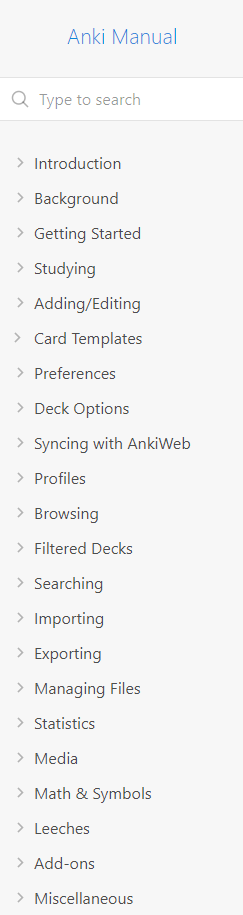
- Do a few Google searches like “best add-ons for med students” or “must have add-ons”
- Check out my list right here (coming soon — updated regularly)
- Watch Glutanimate (programmer and medical student): incredible Anki guru who makes really amazing Anki add-ons. I just watch his videos in my free time and get inspired and download the add-ons that I like.
- Go wild!
Summary of Helpful Links:
❖ The official website: https://apps.ankiweb.net/
↳ shared decks
↳ addons
↳ the official Anki manual (the table of contents can be seen here)
❖ Reddit:
↳ r/Anki
↳ r/medschoolanki
❖ My YouTube videos:
↳ 8 Reasons Anki is Worth the Learning Curve
↳ Cloze Deletions 101
❖ My addons: coming soon!
❖ The AnKing: YouTube series for beginners – very very helpful!
Anki & I: How I Use It (ft. Step Decks):
Explaining how to make good flashcards is really (really) hard – it takes tons of practice, and ‘good’ is different for everyone. I am working on a future blog post to explain it to the best of my ability. For now, you can check out this Instagram post (featuring a timelapse video) of me going through my notes and making Anki flashcards. In it, I explain some of the key steps of making flashcards.
Med school curriculum
For my medical school classes, I made flashcards. Not for ALL classes, but for the ones where there was a lot of memorization. I usually studied in this manner: lecture –> made notes –> reread notes –> made summary tables and flashcards –> exam!
Step 1
This was when I really discovered the world of premade decks (aka decks made by others). Since Step 1 is somewhat standardized (most people use the same 4-5 resources), it makes for a great shared-style deck. There is an entire Reddit community dedicated to Step 1 and Anki, with algorithms and tips and advice.
Truth be told, I got a little lost in all of that – by the time I discovered the amazing premade decks, I was already in my Step prep and had no time to tackle the decks with 30k cards. I mainly used one deck: the Pepper UWorld deck. I did download a lot of the other decks and had them in my database, so when I did a search for a word, I found useful cards and imported them to my deck.
The other ones I downloaded:
↳ AnKing
↳ Hoopla
FA 2018 Rapid Review
I most definitely did not study most of these – a tiny percentage of these cards are marked as ‘seen.’ My main advice would be to pick one and stick to it. But if you find that it’s not helping you, that’s totally ok and normal – don’t waste your time, and study in other ways!
For dedicated, I made my own deck: this was only after I was done with my first pass of UWorld, and I tried to focus on the things that I kept getting wrong. I would work on these flashcards pretty much up until the exam.
Step 2 CK
For this exam, I’m choosing not to do any premade decks. I started two (I heard great things), and I bet they are really great. The issue I was having is that I felt like I knew a lot of the things on the cards already, or had to spend too much time figuring out exactly what answer they wanted.
So instead of using premade decks, I am making my own notes. I will incorporate the Emma Holliday cards from the MS3 deck, most likely, but we’ll see as I move along with my Step 2 CK prep.
My Step 2 deck will be based primarily on UWorld. During my first pass of UWorld, I made notes in a document, and now I’m reading through the document and making cards system by system. I review them as I go, and ideally will add more each day.
For a peek at my flashcards, check out my little Anki deck of Obstetrics&Gynecology flashcards, shared here. You can download them and flip through them, and maybe you’ll learn something new, but keep in mind, these are by no means my ‘best’ cards. Just wanted to share them so that they could serve as an example.
That’s it! That took so long to write, but I really hope it was helpful. I tried to answer any and every question I’ve ever gotten asked previously. Please let me know if I’ve left anything out!