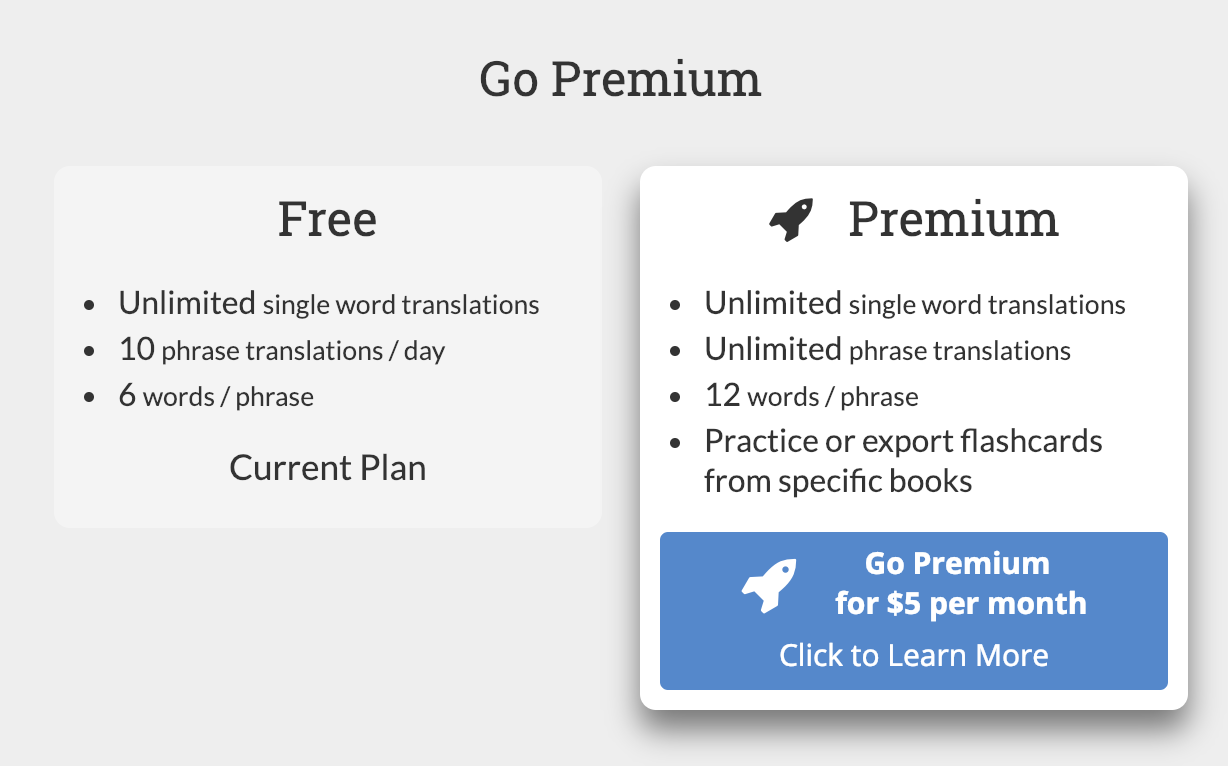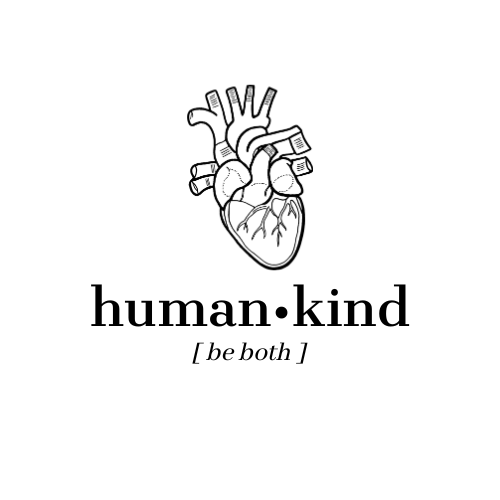How to Read Books in Your Target Language
A Free Resource that Will Change the Way You Study Foreign Languages An excellent little (free!) tool…

A Free Resource that Will Change the Way You Study Foreign Languages
An excellent little (free!) tool to help you get started with reading in your target language. As the amazing Lomb Kato (read more about one of the first simultaneous interpreters for inspiration) suggested, delving straight into a book can sometimes be the best approach to learning a foreign language. While I made a list of a number of FREE language learning resources earlier, I wanted to highlight this specific one because it’s truly remarkable.
Gone are the days of constantly flipping back and forth between book and dictionary; now you can use ReadLang and simply click on a word you want to translate, or draaaag across a few words to translate an entire phrase*.
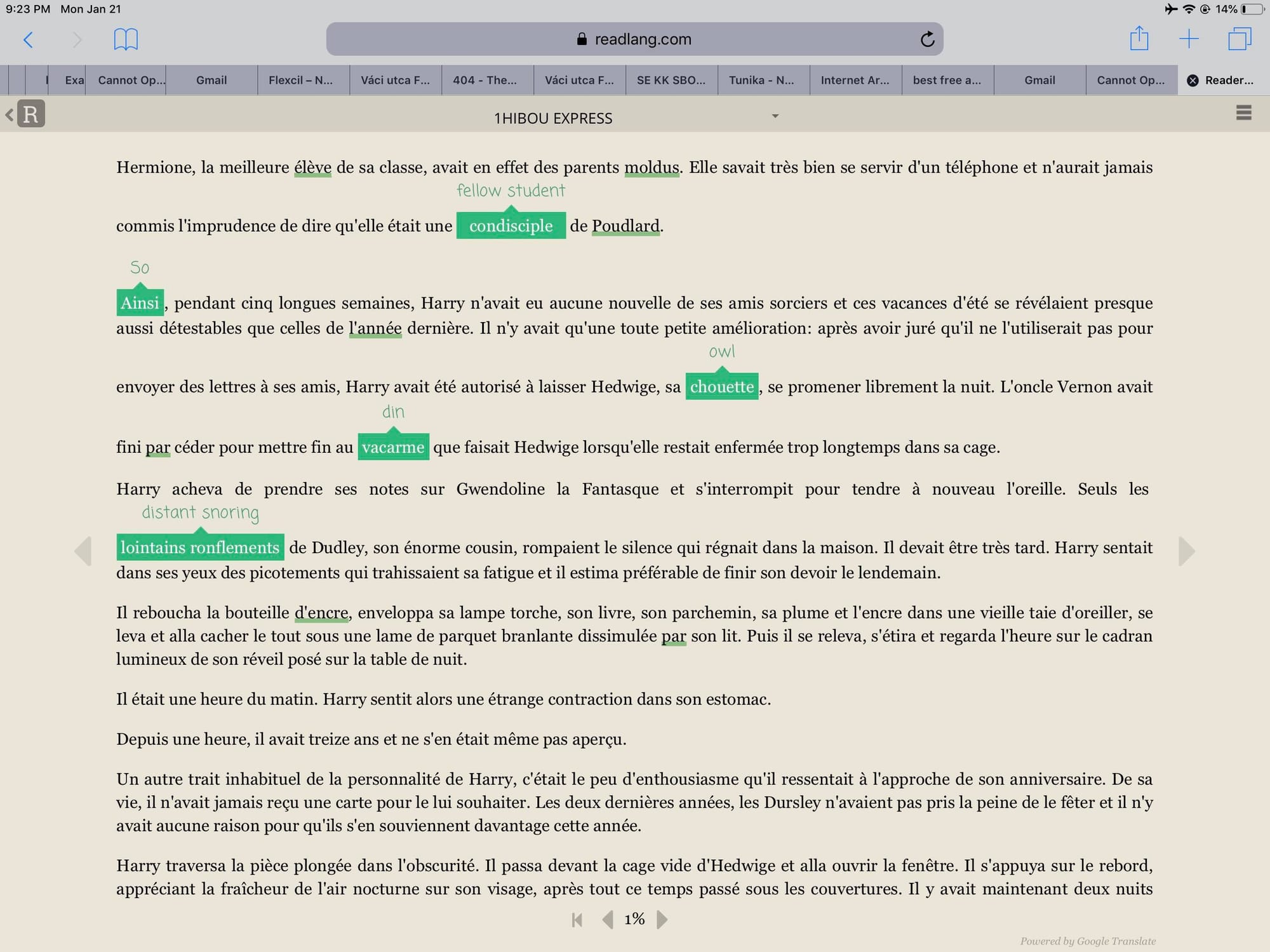
So how to begin?
ReadLang –> make an account, choose your current language and target language, and select either PUBLIC TEXT or MY TEXTS.
- Public texts are great, but limited. Most are organized by skill level, which is useful, but the choices aren’t very diverse. Some come with audio or YouTube companions, which is excellent for pronunciation.
- My texts are the best; you can upload ANY file that you have access to and use it on the ReadLang interface.
*In the FREE version of ReadLang, which is what I use, you can only do a few 10 phrase translations/day, so I use that function sparingly.
Where to find books to read?
I came across this wonderful Tumblr post, which has a bunch of links with books in foreign languages for you to peruse. It’s where I found the book I’m currently trying to read in French, but there are a ton of options.
What is an epub and how do I get one?
.epub is the file format that ReadLang accepts; normally you’ll have a .pdf file, and you can easily convert pdf –> epub using Calibre, a free program. (There are also websites that make these conversions, I’m sure, but I’ve been using Calibre for years and it’s a really useful program, so I highly recommend it).
Bonus ReadLang features:
Some additional features of ReadLang that I haven’t had the occasion to use but definitely want to:
- Word List
- Flashcards
- WebReader
- Progress Stats
Try it out yourself and let me know what language you’re studying!
Scroll down to see a snapshot of ReadLang in action & for a comparison of the free version vs. the premium. (Note: I use the free version and have never felt the need to upgrade, although the flashcard function does seem tempting.)